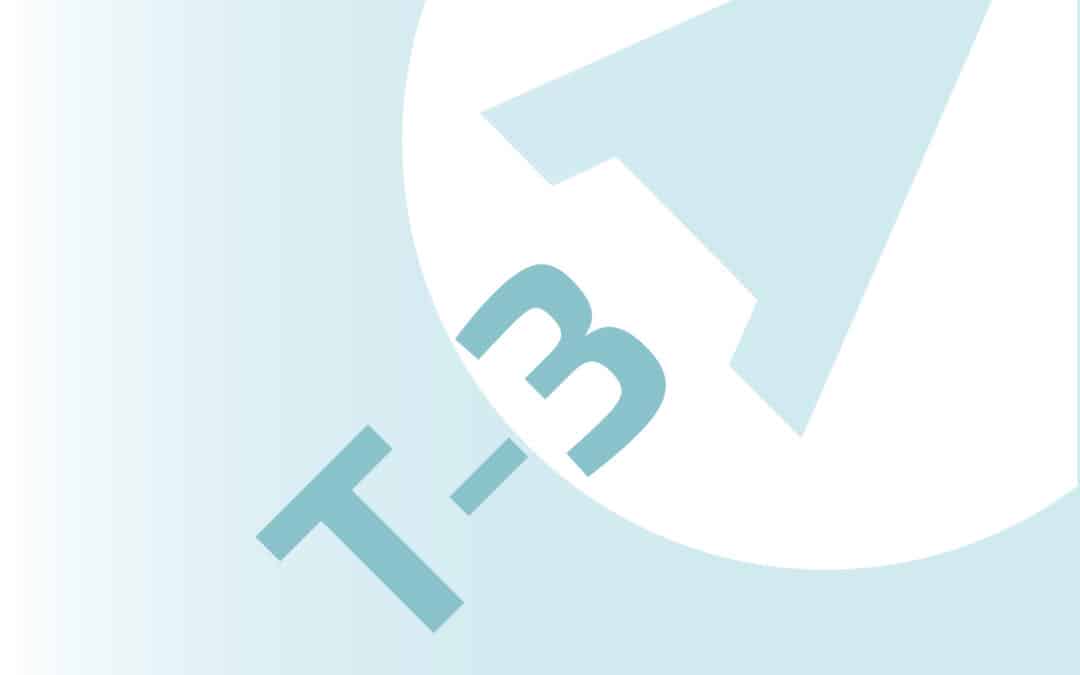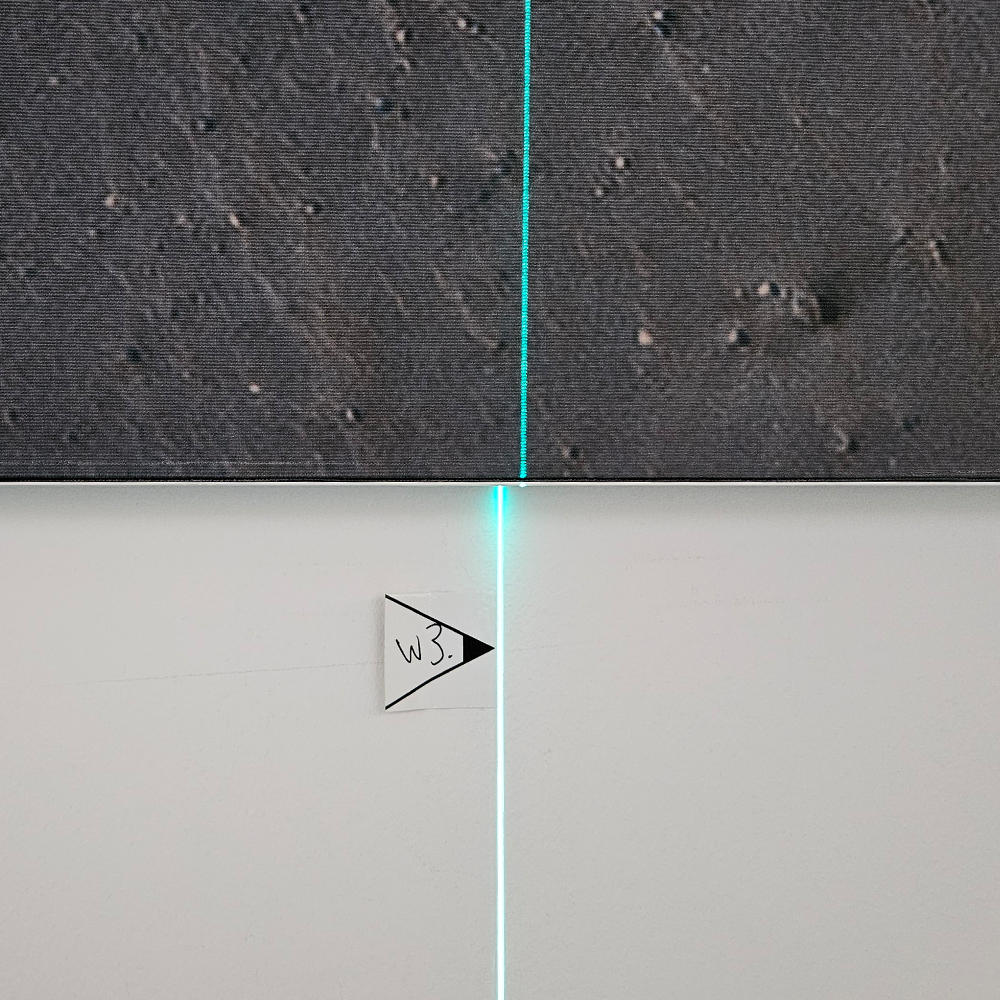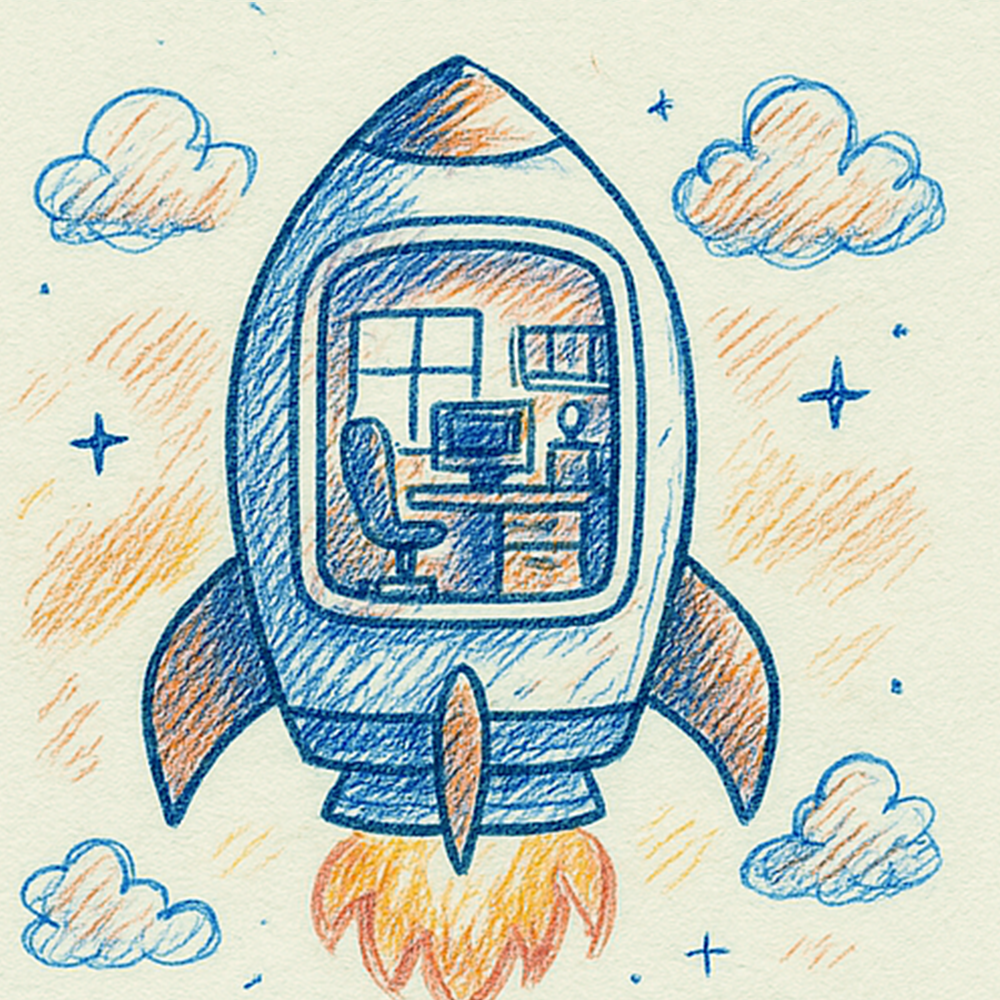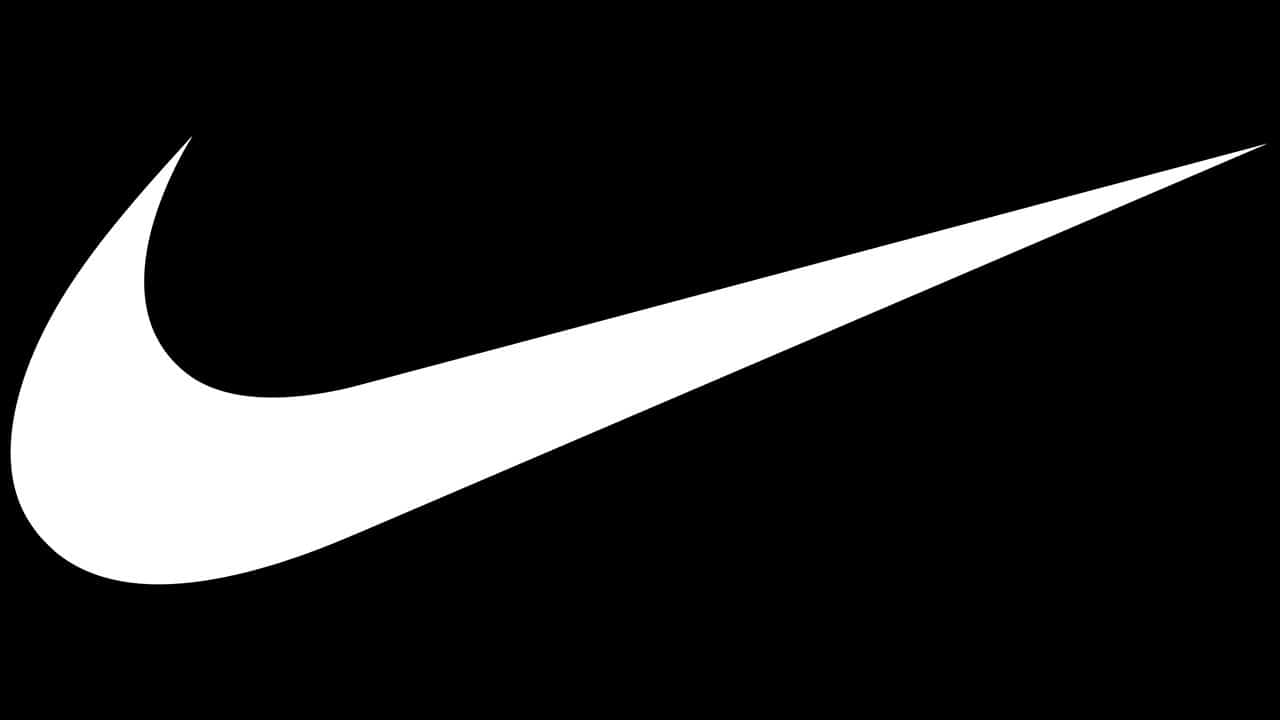AI in Autodesk Revit
Evolution in design tools: AI in Autodesk Revit
In the world of architecture and engineering, the rise of artificial intelligence (AI) has caused a shift in the way we design and build. Autodesk, a pioneer in design software, has integrated AI into the products NewArmstrong uses, particularly in Revit, the software we use for design and modeling (BIM).
AI’s Role in Design Tools
AI within Autodesk Revit offers interesting opportunities. Through machine learning and algorithms, Revit can now understand complex design patterns and guide design studies toward smarter and more efficient design decisions. AI-powered tools allow us to eliminate repetitive tasks and focus on creativity. For example, Revit can automatically generate design variants based on parameters set by the user, giving designers more time for innovation and optimization.
Advanced analysis and optimization
AI has enabled Revit to go beyond mere design functionality. It provides advanced analysis tools that help designers optimize building performance. This includes, for example, the use of AI for energy analysis, allowing designers to develop more sustainable and energy-efficient buildings.
We can use several tools for this:
- Dynamo: to design parametrically to explore and optimize energy requirements.
- Green Building Studio for energy simulation: to simulate and optimize energy consumption.
- BIMpact to make MPG calculations and report on CO2 emissions (ParisProof!).
- Autodesk Forma: Forma is AI driven to support design processes through data and ai analysis in the areas of energy, sunlight, daylight potential, wind and microclimate.
The prospects for AI in Autodesk’s Revit are promising. With continuing developments in AI technologies, the software is expected to become even more sophisticated and provide more opportunities. NewArmstrong is exploring how it works and what works. For some projects we have already deployed some tools, such as calculating CO2 emissions for different scenarios of a building plan.